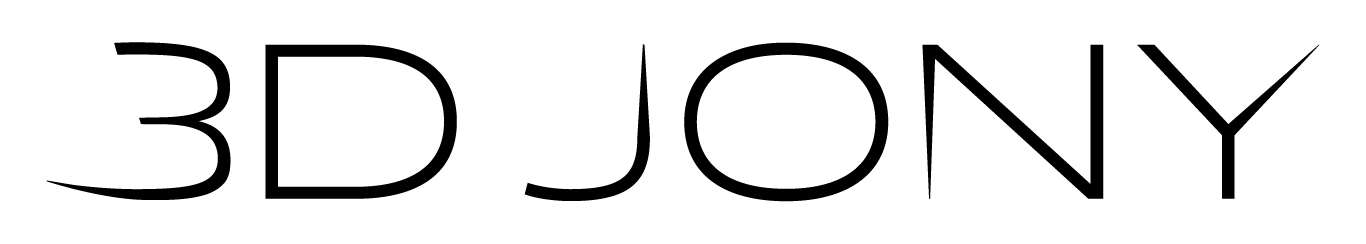3. FDM is a Design Tool
Read the video’s transcript:
-
Download the learning material by clicking on the button at the bottom of this page.
Drag and drop the provided STL file from your folder
or
Go to File > Import STL
-
Check Brim Box aside the Infill.
Turn Support Off.
Slice!
-
Go to Print Settings.
In Skirt and Brim change Brim to: 5.0mm.
Slice!
-
Drag the handle on Slices Bar at the right part of the screen all the way down
Verify that the whole model touches the plate.
-
Click on the Export G-code button.
Save the file.