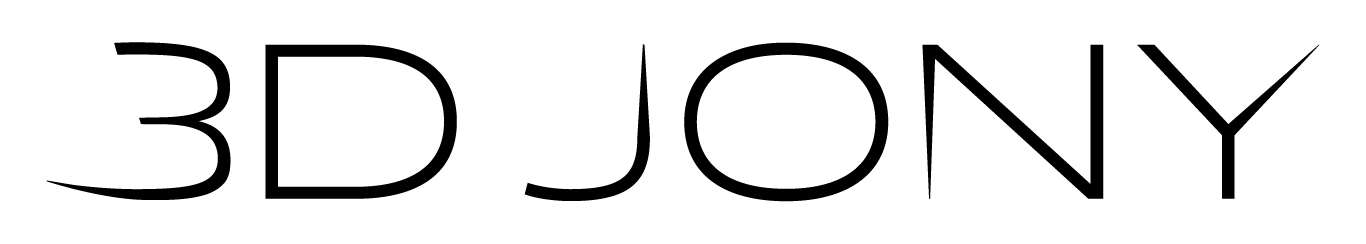2. Time, Money, and Quality are relative
Read the video’s transcript:
-
Download the learning material by clicking on the button at the bottom of this page.
Drag and drop the provided STL file from your folder.
or
Go to File > Import STL
-
On the Support Settings, select: Everywhere.
Reduce Skirt to fit the plate borders.
Slice!
-
Select the bridge model
Create a Support Blocker: Object Commands > Support Blocker
Click on the model
Scale it and move it
-
-
Drag the handle on Slices Bar at the right part of the screen all the way down
Verify that the whole model touches the plate.
-
Click on the Export G-code button.
Save the file